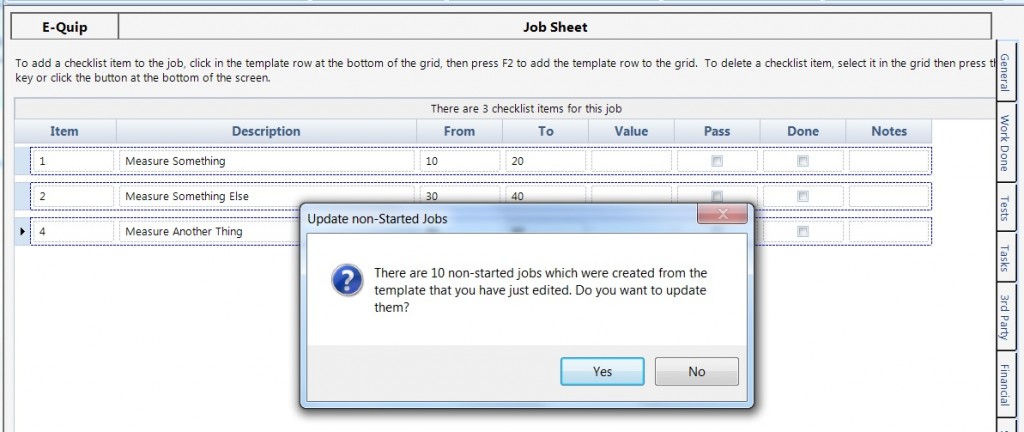All e-Quip users probably know that job templates lie at the heart of the automated PPM scheduling mechanism. Broadly speaking, if a PPM schedule is a definition of a set of work instructions which need to be carried out at a specified interval, then a job template is the most common way in which the work instructions are defined. Job templates do have other uses but this is probably the way in which they are most commonly used. The basic idea of preemptive scheduling (see this article for more details) is that whenever a PPM job is completed e-Quip automatically creates a new job, based on a job template, for the next service. This type of scheduling has been a feature of e-Quip since its very first version and works very well, but …
What happens when the work instructions change? It is simple enough to edit a template using the Template Manager, but that only affects how future jobs will be created – what about all of the non-started PPM jobs that were created from the original template. Editing a template will not change these. If the changes do not affect sub-lists (i.e. parts, tests, tasks & checklists) then you must remember to bulk update all non-started jobs created from the template so that they match the new template. This is achievable but is quite awkward:
- Find all PPM schedules which reference the job template being edited
- Find all non-started PPM jobs for those schedules
- Bulk update the jobs to match the template
Sub-lists, however, cannot be handled this way. Suppose that job template defines a checklist with a step “1. Measure the gap between the battery support post and the casing. This should be between 1 mm and 1.5 mm“. What would happen if the template was edited so that the value being measured changes to “…should be between 1.5 mm and 2.0 mm“? Job bulk update does support sub-lists but it is additive. If you specify a spare part in a job bulk update, that part is added to every job. The same applies to test equipment, tasks & checklists. There isn’t really any other way that bulk update can work. This isn’t going to help us here – we would end up with all jobs containing two checklist items:
1. Measure the gap between the battery support post and the casing. This should be between 1 mm and 1.5 mm”
1. Measure the gap between the battery support post and the casing. This should be between 1.5 mm and 2.0 mm”
2. …
2. …
3. …
3. …
Clearly not what we want!
As from version 3.3.0, whenever a job is created from a template a link to the source template is saved in the job. If that template is ever editing e-Quip will then look to see if any non-started, active jobs exist that were created from the template. If so, the following message is displayed:
If you click on Yes, then every job (10 in this example) will be updated so that all sub-lists exactly match the template.
Why are only sub-lists updated on the non-started jobs? Every one of those jobs will have an Equipment No and assuming that they are PPM jobs they will also have a job type, priority, planned date, work instructions etc. Some of these (job type, priority, work instructions etc) should obviously match the new template but quite a few will be different for each job. This would include equipment no, planned date, budget, contract, customer and many, many more. These clearly should remain unchanged – or should they? It’s difficult to think of a situation where an equipment no would appear in a template (although I bet someone somewhere does have just such a template), but a job template referencing a contract is not so unlikely. Similarly, only rarely would templates include a Planned Date but there are situations when this might happen. This makes it virtually impossible for e-Quip to know how to deal with fields other than those which appear in sub-lists. There is no way for the software to determine if a field should be copied from the template (job type, priority etc), copied from the existing job (planned date, equipment no), or copied from the equipment record (contract, budget, customer etc- all of which may have changed since the job was originally created).
One approach would be for us to simply define some rules, such as: fields A, B & C are always copied from the template, fields P, Q & R are always copied from the existing job and fields X, Y & Z are always copied from the equipment record. Rules like this are never a good idea. They might work in some situations but not others and they seldom please everyone. For this reason we have chosen to restrict this feature to sub-lists only, which are, after all the reason that the feature has been added.
If you change the body (i.e. anything other than the sub-lists) of a template, then just use good old-fashioned bulk update to update the non-started jobs.