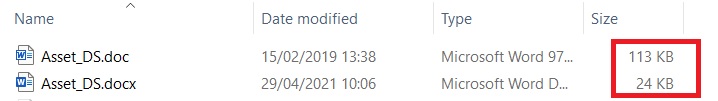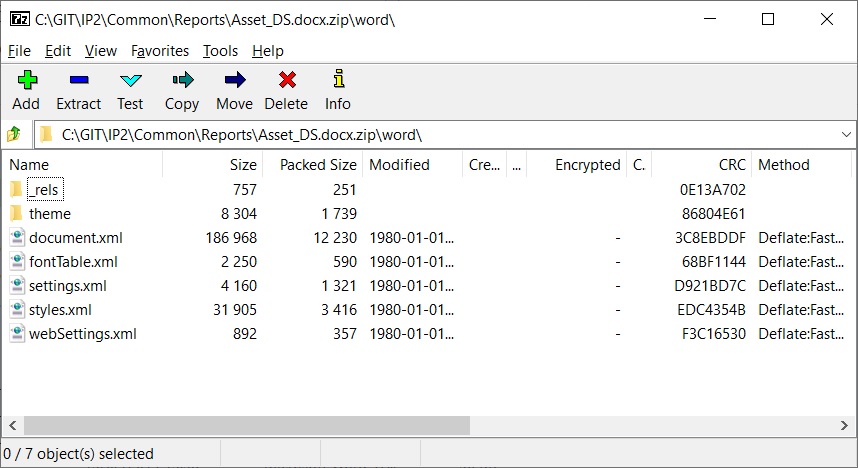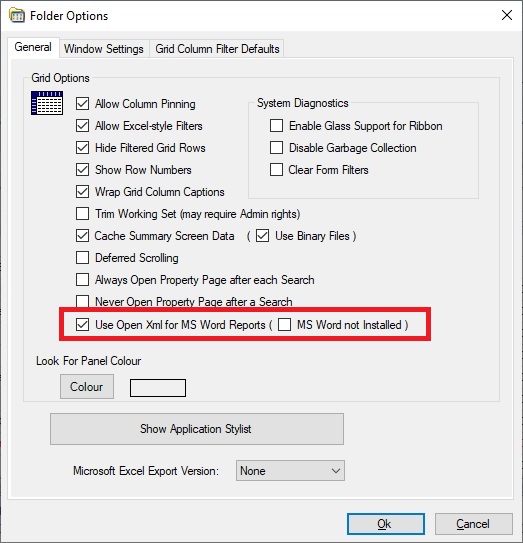The current datasheet reports rely on Microsoft Word being installed on the e-Quip client. Office 365 (this was recently renamed to Microsoft 365 although the world seems not to have noticed) is becoming more popular and we are starting to see e-Quip client computers that do not have MS Office installed on them, relying instead on the on-line versions of Word and Excel. In order to support this scenario, e-Quip can now produce Open Office XML (OOXML) .DOCX files rather than the older .DOC files. Since Office 2003 the default document format has been OOXML, such as DOCX, XLSX, PPTX etc. These documents are compressed assemblies of XML documents, which is why they are considerably smaller than .DOC files.
The .DOCX version of the file above is less than a quarter of the size of the .DOC version. If you’re interested to see what’s in a .DOCX file (or XLSX, PPTX etc.), just rename its extension to .ZIP then double-click on it. You’ll see that it’s actually a collection of XML files bundled into what Microsoft call a Package..
Until now, e-Quip has used a technique known as Automation to produce MS Word data sheet reports. Automation allows one application to “drive” another, which is why, when you run the data sheet reports you can actually watch the report being built as if an invisible user was typing while you watch, This is a well-established approach and is available for virtually all Microsoft applications. However, it has one significant limitation in that it requires that MS Office is actually installed on the client computer.
Conveniently, Microsoft provide interface libraries which allow OOXML documents to be built directly by applications, rather than having to rely on automating the Office application. This means that it is possible to create Word documents without the need to install Office on your computer. An additional benefit is that the document can be built much, much faster and only opened and displayed once it has been created. The improvement in performance is really quite impressive.
There isn’t much to do from a user’s perspective to enable this feature, and we recommend that you switch to this approach as soon as possible. There now a user-level option which allows you to choose how Word datasheet reports are produced.
If you tick the checkbox Use Open Xml for MS Word Reports, then all data sheet reports will use DOCX report templates and produce DOCX reports. If not, then DOC reports will be created (from DOC templates). The e-Quip installation program copies DOCX versions of all the standard reports to the local installation folder. If you have any customised reports then you should create DOCX version of them. To do this just open the DOC version and then Save As to DOCX format.
The second option informs e-Quip that MS Word is not installed on the client, which modifies how documents are printed.
We hope that you find this feature useful. As always, all feedback would be welcome