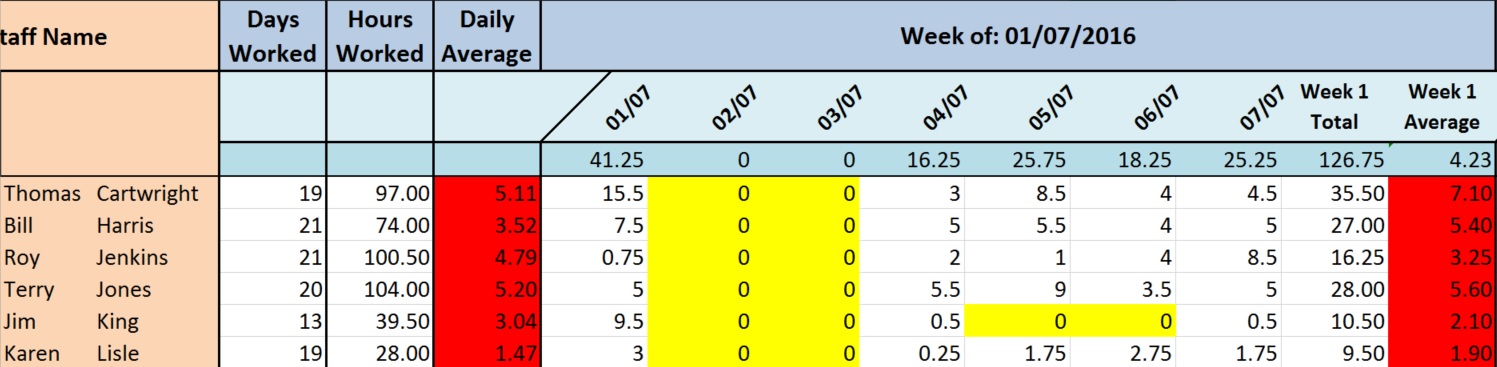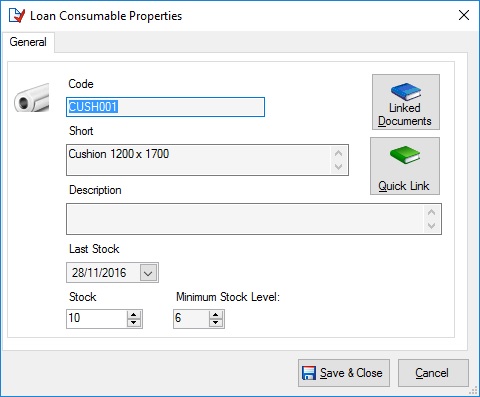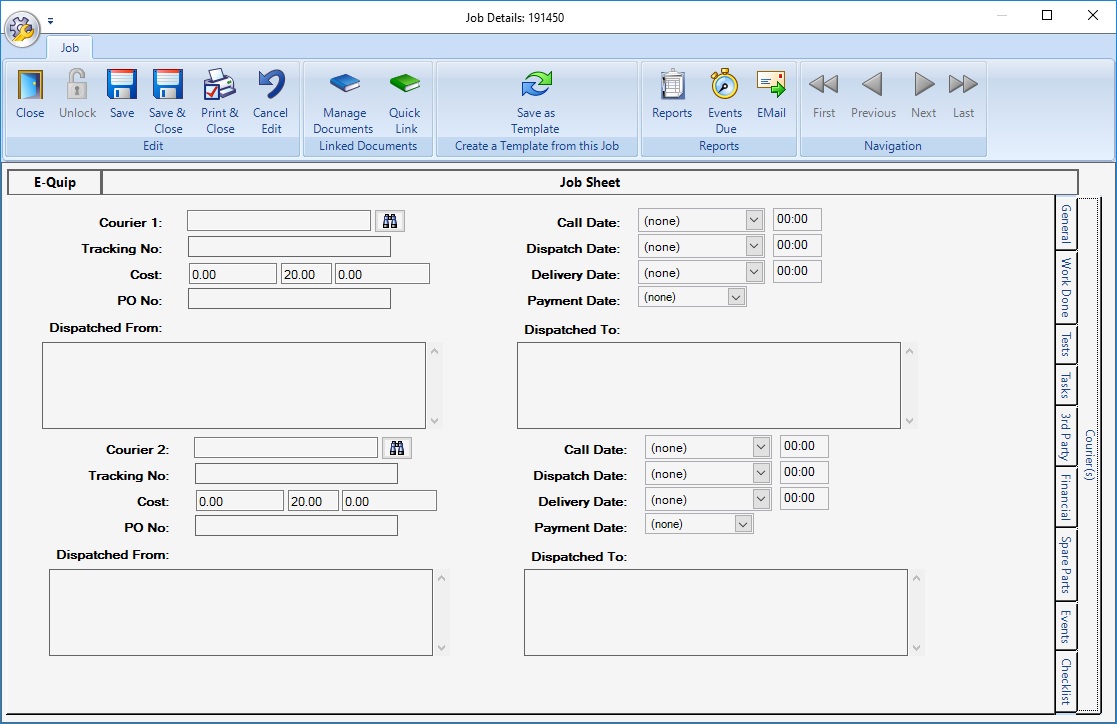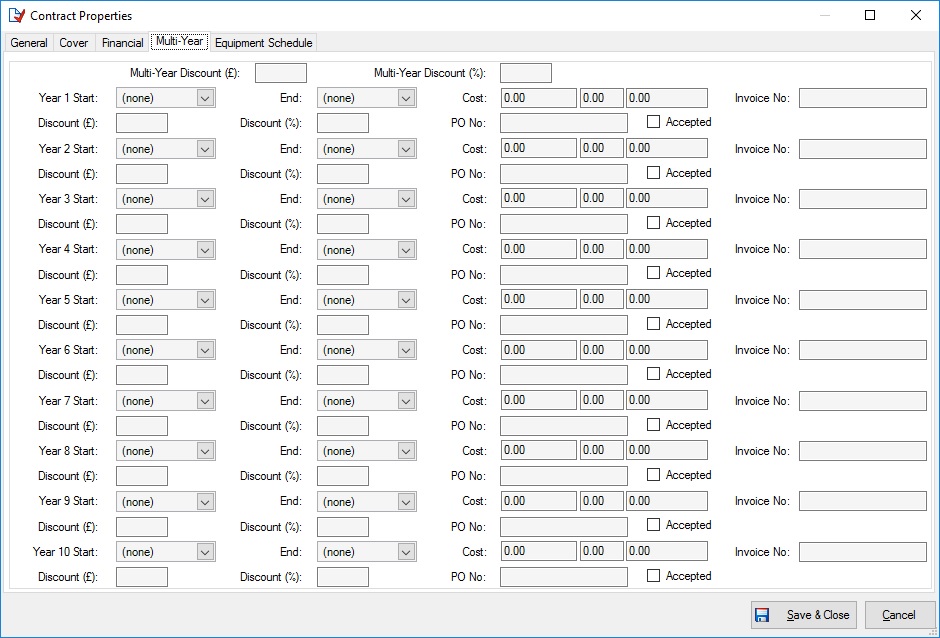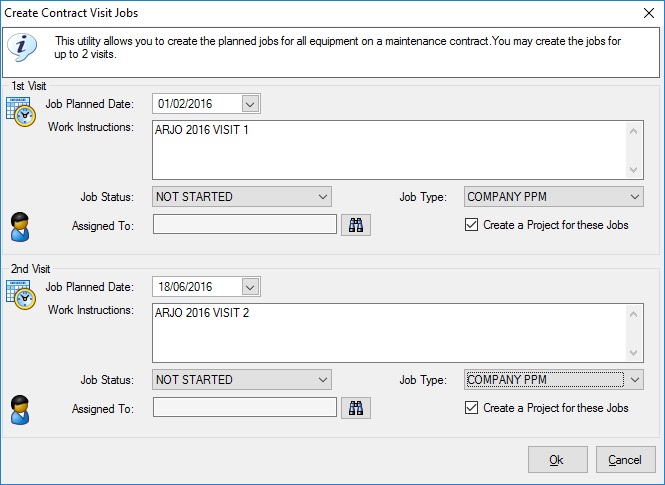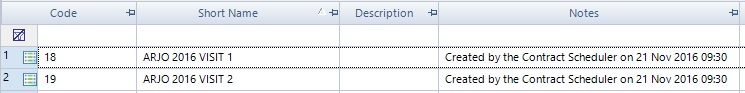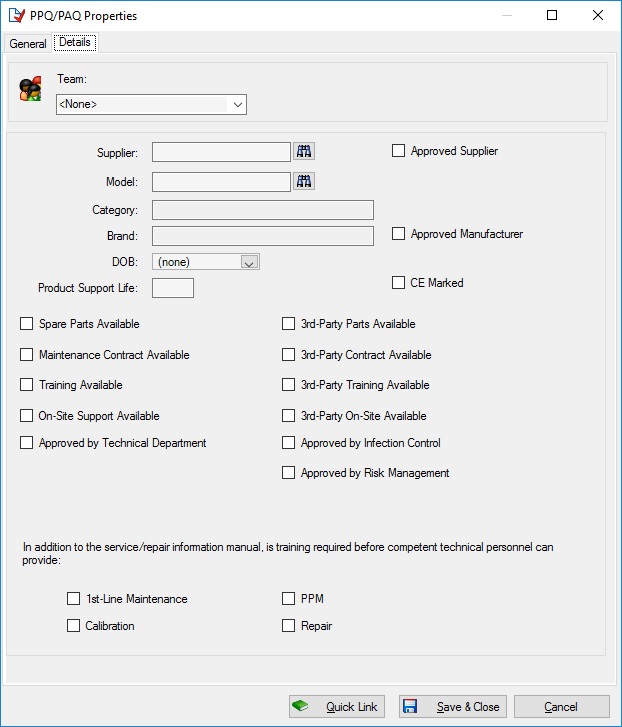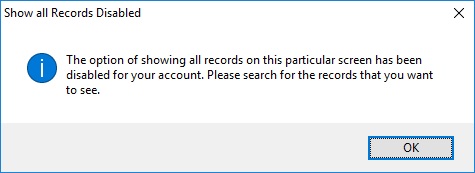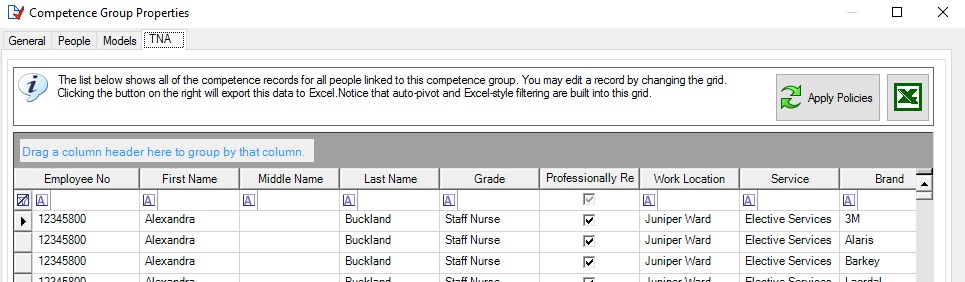Here’s a brief update on what’s in version 3.6.0 so far. The release will be in the spring so we’ve got plenty more ideas in the pipeline.
Man-hours Report
A new report has been added to the Quick Report feature. The report shows a row for each person, with each row containing:
Name
Days Worked in the Period
Total Hours Worked in the Period
Average Hours per Day
Week 1
Hours Worked Day 1
Hours Worked Day 2
Hours Worked Day 3
Hours Worked Day 4
Hours Worked Day 5
Hours Worked Day 6
Hours Worked Day 7
Week 1 Total Hours
Week 1 Average Hours per Day
Week 2
…
Week 3
…
Week 4
…
The hours are taken from Jobs (Technician Hours, Assistant Hours, Supervisor Hours) and also from Tasks.
If 0 hours have been worked then the column is displayed with a yellow fill.
If the average number of hours falls below the Target Daily Hours on the staff tab of the personnel property page, then the cell is displayed with a red fill.
Loan Consumables Screen
We needed to implement loan consumables very quickly and so initially we did this as reference data. This allowed us to record the issue and return of consumables with loans but prevented some of the features that we knew would eventually be needed. Most importantly, consumables weren’t able to support stock. We have now added a loan consumable screen to address this.
Job Couriers
We have added a new tab to the job property page to record details of up to two couriers.
Contract Multi-Year Tab
Some additional fields had been requested for multi-year contracts and the financial tab was getting very full, so we have added the new fields and moved everything relating to multi-year contracts onto its own tab. It’s still a busy screen!
Contract-Based PPM Scheduling
We have added an option to the Contract Visit Scheduler to allow all of the jobs that are created to be linked together into Projects.
The example above will create 2 projects as shown below:
Not only does this make the jobs easier to find but the projects are also a useful place to link documents associated with the visit (rather than with the individual jobs).
PPQ’s (PAQ’s)
Supplier and Model lookups have been added to the PPQ property page.
Roles
It is now possible to prevent users from clicking Show All Records on a per-screen basis. In the past this could be either enabled or disabled for the entire application. You could always make e-Quip give you a warning on certain screens but you couldn’t prevent a user from ignoring the warning.
System Options
A new system option has been added to prevent loans for devices who’s PPM is due or overdue.
Training Events
A PO Number field has been added to the Training Event property page.
Competence Groups
A button has been added to the TNA tab of the competence group property page labelled Apply Policies.
This resets the Required Competence Level for all TNA records for the competence group to match the model / staff grade policy (which is set on the model property page).
In the past, both the People and TNA sub-lists showed: Employee No, Staff Name, Grade, which made it difficult to sort those screens on surname. You will see above that the name is now displayed as: First Name, Middle Name & Surname, so it is now simple to sort on surname.
That’s about all so far. We’ll keep you posted as more features are added and as the release gets closer. As always, any feedback is always welcome