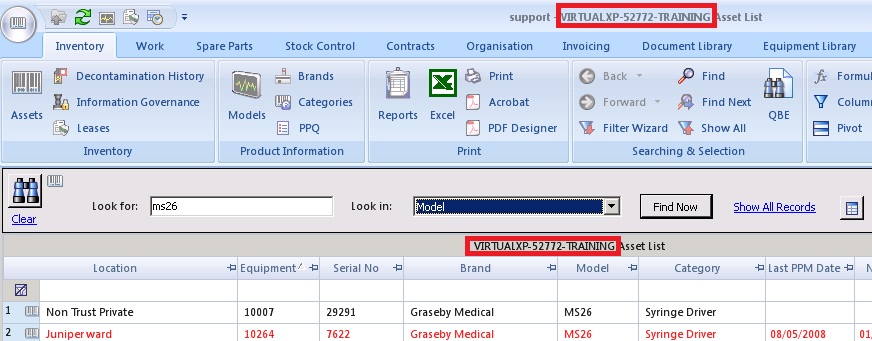Version 2.1.0 was released on 17th April, 2012. Coming hot on the heels of 2.0.0 the changes are relatively minor, but have all been requested by our users. The changes include:
All Screens: Document Quick Link is now available on all summary screens.
Jobs: Decontamination Certificate No has been added to the job screen.
Contract Renewal: The Contract Renewal Wizard now auto-populates the contract code field and the way that suggested dates for the new contract are calculated has been improved.
Invoicing: A simplified invoice Bulk Update facility has been added, along with some new Look For filters: Today’s Invoices, Yesterday’s Invoices & This Week’s Invoices. These all make it simpler to find invoices that have been auto-created. The invoice total amount is now displayed in the invoice lookup, which also makes it easier to find invoices.
Equipment & Job Leading Zeroes: There is now a role-level option which allows the format of equipment & job numbers to automatically include leading zeroes. i.e. 000123 rather than 123. This is mainly for users who have come to E-Quip from older systems which used leading zeroes as a way of simplifying numeric sort orders.
Domains: In previous versions the domain was always called “(Local)” and most users would only ever see it as part of the E-Quip window title which is made up of the user’s login name, the domain name followed by the screen name. e.g. “John (Local) – Asset List”
Users who routinely connect to multiple databases (e.g. a training database, the detached Client etc) could sometimes forget which database they had connected to which could cause confusion. To overcome this, the domain name is now made up of the server name followed by the database name.
In the example below the client is connected to server VirtualXP-52772 and the E-Quip database name is TRAINING.