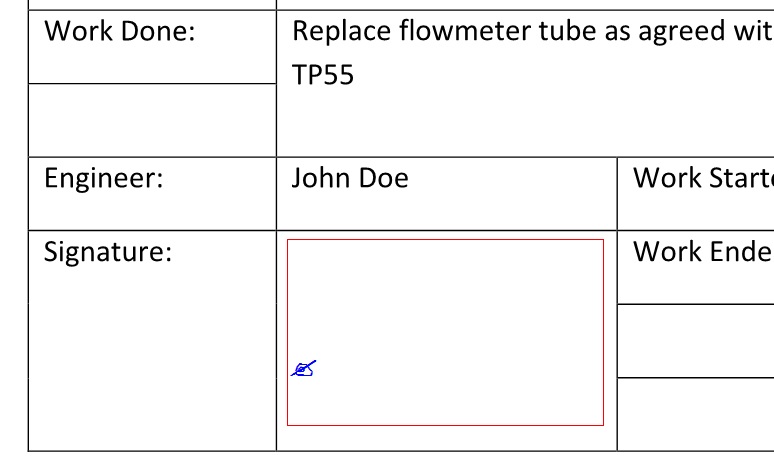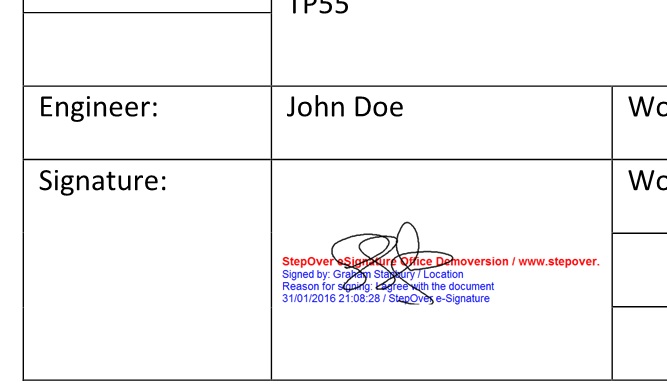I have been experimenting over the weekend with a signature pad from a German company called StepOver. One of our major clients uses these pads for all of their service engineers. I have to admit that it’s a very neat solution and the signatures produced are legally valid.
It’s extremely simple to use. First you produce your job sheet (or whatever document you want to sign) from within e-Quip, then you print it. This is the clever bit. The signature pad comes with a virtual printer driver called the “StepOver PDF Converter“. Rather than sending the document to a printer it creates a PDF file from it and opens that file in an application called e-Signature Office.
This application has a button labelled Sign. When you click this you can then draw a rectangle anywhere within the document as shown below.
You then sign using the signature pad and that’s it. e-Signature Office saves the PDF document in such a way that it cannot be tampered with. More importantly the signature cannot be copied to another document.
The watermark in the picture above is because I was using the evaluation version of the software. In the final document you can double-click on the signature to see its validation details. All in all, a very capable solution. We are looking into their programming interface (API) to see if we can make it better still.