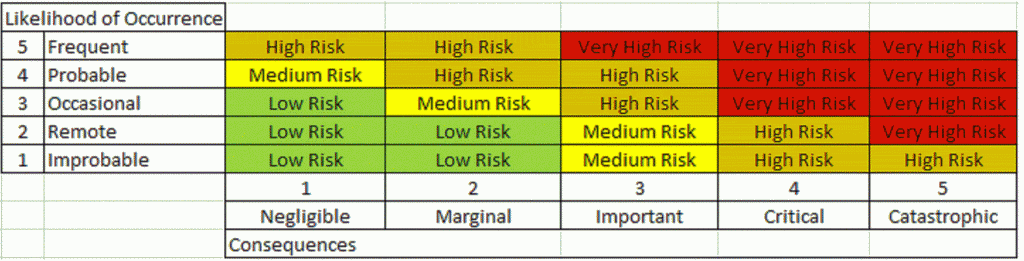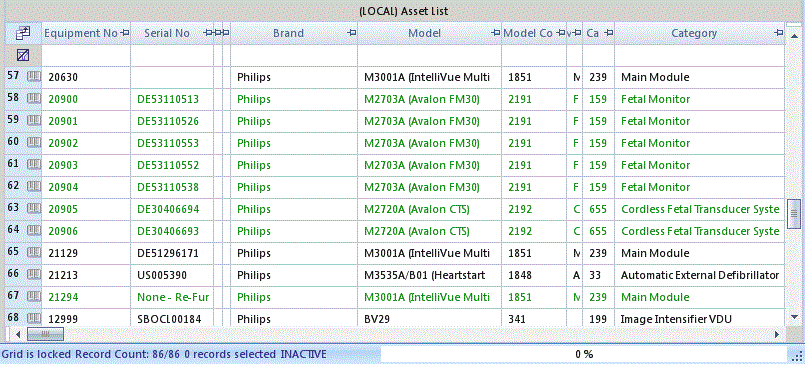Summary of Recent Additions
If you’re a few versions behind (the current version is 1.15.0) this article will give you an idea of recent changes. This is just a brief summary. If you want the full story go to https://www.e-quip.uk.net and download the most recent Help file. Better still, get in touch with Graham or Pete and arrange an upgrade.
1. Risk-Based Maintenance
RBM is becoming more popular and seems to be one of the latest buzzwords that we come across. The idea is that for various categories of device you assign a number between 1 and 5 to the likelihood of an incident occurring, and another number between 1 and 5 to describe the consequences of an incident. The product of these two is a measure of the device risk.
2. Budget Expenditure
Just about everywhere that you can enter financial values you can select a budget that the money will be taken from (or added to, in the case of input budgets). How can you gather all of this information into one place to see what expenditure there has been on each budget? If you have hierarchical budgets, how can you analyse this information for all children of a particular parent? That’s what the new budget expenditure screen is for.
Every expenditure item for every budget is collected onto a single screen where it can be searched and analysed. Each record is given an expenditure type and tools like auto-sum and auto-pivot can be used to easily analyse the data.
3. Some Asset Screen Changes
A few useful fields have been added to the equipment property page, such as:
a) Clinical Team b) MAC Address c) IP Address d) Add to Contract on Warranty Expiry
4. Conditional Grid Formatting
You can now configure the job and asset screens with up to 3 user-selected colours to indicate whatever condition you like. So, for example, you can make devices with medical device alerts red, those under warranty green etc, and have a “traffic light” system for outstanding jobs of various priorities. There is pretty much no limit to how you can choose to display your data.
5. Anonymous Logins for Web Users
You can flag any location or branch to allow anonymous access, which means that web browser users do not need to have a username and password to view the data.
6. Staff Competences and TNA’s
Perfect for NHSLA! You can now assign a staff band/grade to device users and link different levels of competence to models and grades. E-Quip can automatically display the Training Needs Analysis (TNA) for any location, and can display a competence matrix which overlays staff competence awards over the TNA and highlights differences.
7. Display Inactive Records
By default, inactive records are hidden, but they can be displayed by pressing F6 then refreshing the screen.