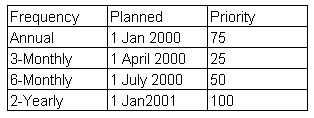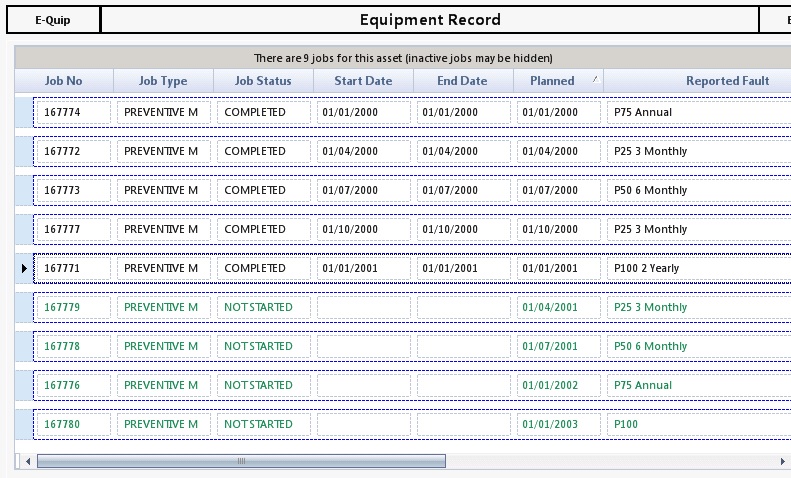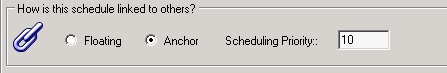e-Quip version 2.15.0 includes a new priority-based PPM scheduling feature. As soon as I get a few minutes spare I will post a “What’s New in 2.15.0” article, but I thought I’d give you a preview of this feature.
Suppose that a device is on 4 schedules:
a. 2-Yearly
b. Annual
c. 6-Monthly
d. 3-Monthly
At some point in time the jobs for this device are scheduled as follows:
What happens when the Annual job is closed? Without priority-based scheduling e-Quip would add the frequency (12 months in this case) to the planned date (1/1/2000) and schedule the next job for 1/1/2001. This means that 2 jobs are now scheduled for the same date, 1/1/2001, the next annual and the next 2-yearly.
In situations where a higher frequency PPM includes all work done on lower frequency PPM’s (e.g. the 6-monthly job does all of the work done on a 3-monthly plus some additional work), e-Quip users have, in the past, overcome this problem by defining schedules with longer frequencies. For example, if the 2-yearly includes all work done by the annual, then the frequency of the annual schedule is actually 2 years rather than 12 months. This is, however, not the optimal solution and doesn’t work correctly for every possible combination of frequencies.
With priority-based schedules, closing the annual job on 1/1/2000 will calculate the Next PPM Date as 1/1/2001, but will detect that a job already exists on (or around) that date, and that job is for a PPM schedule having a higher priority. In this case, the frequency (12 months) is added to the Next PPM Date, giving 1/1/2002. That date is then checked again in the same way. Since no existing jobs will be found the next annual job will be scheduled for 1/1/2001.
When the 3-monthly job is completed in April 2000, the Next PPM date would normally be 1/7/2000, but a job for a higher priority schedule (in this case the 6-monthly) already exists around this date. Therefore 3 months is added to 1/7/2000 (giving 1/10/2000) and existing jobs are re-checked against that date. Because no higher priority jobs exist then the next job is scheduled for that date.
When the 6-monthly job is completed in July 2000, the Next PPM date would normally be 1/1/2001, but a job for a higher priority schedule (in this case the 2-yearly) already exists around this date. Therefore 6 months is added to 1/1/2001 (giving 1/7/2001) and existing jobs are re-checked against that date. Because no higher priority jobs exist then the next job is scheduled for that date.
The screen-shot below shows (in green) the result after 1 year.
How does the system detect whether or not an existing job clashes with a job being rescheduled? There is a new system option which defines a system-level date window (in days). Consider the example of when the 6-monthly job is closed in July 2000. The initial rescheduling date is calculated as 1/1/2001 (1/7/2000 + 6 months). If the system window is defined as 30 days then e-Quip searches for all non-started PPM jobs for this device which have a planned date between 1/7/2001 + 30 days and 1/7/2001 – 30 days, i.e. between 2/12/2000 and 31/1/2001. If any jobs are found which are for a higher priority PPM schedule, then that job is checked against another window.
The job being closed is for the 6-monthly (priority 50) schedule, and the existing job is for the 2-yearly (priority 100). The smaller of these 2 frequencies is 6 months which gives a new window of between 1/1/2001 + 3 months and 1/1/2001 – 3 months, i.e. between 3/10/2000 and 1/4/2001. The Next PPM Date is then checked against this window. If it lies within the window then the frequency is added (i.e. 1/1/2001 + 6 months) giving 1/7/2001. This date is then re-checked in the same way. Eventually the date is scheduled as 1/7/2001.
A new field, Scheduling Priority, has been added to the scheduling information tab of the PPM schedule property page to support this feature.
We hope you find this useful. Thanks very much to Hamid from Portsmouth who was largely responsible for the design.