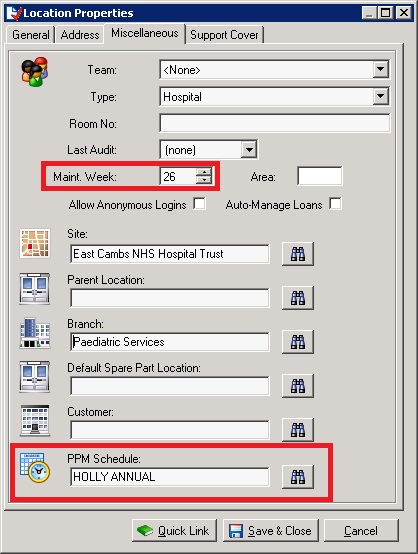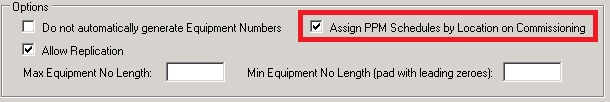New in 2.6.0
A useful new feature is arriving in version 2.6.0 which allows you to specify a PPM Schedule for a location. This is used in conjunction with the Maintenance Week field (which has been there for quite a while) to automatically link new devices to a schedule and to flag the first PPM date for the device.
When you add a new asset, once you have chosen its location, if that location is associated with a PPM Schedule then you will be asked if you want the new equipment record to be automatically linked to that schedule. If the location also has a value in the Maintenance Week field, then you will be asked if you would like that date written to the Next PPM Date field.
This feature is enabled using a new role-level option “Assign PPM Schedules by Location on Commissioning.”
In future we will probably add an option to automatically create the PPM job based on the information in the PPM Schedule.