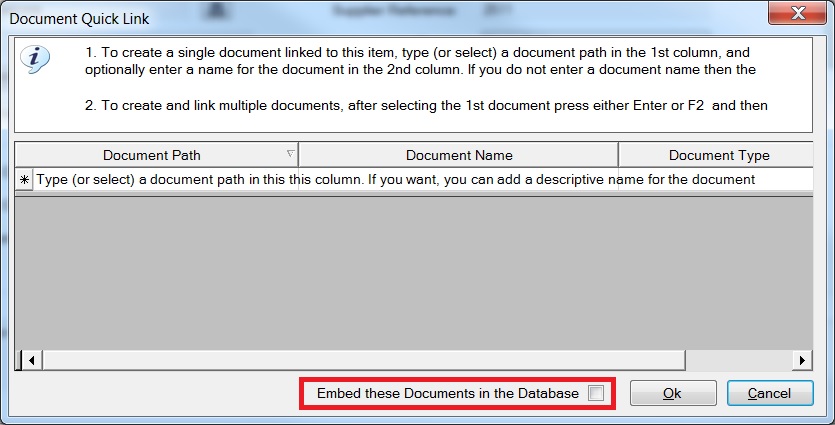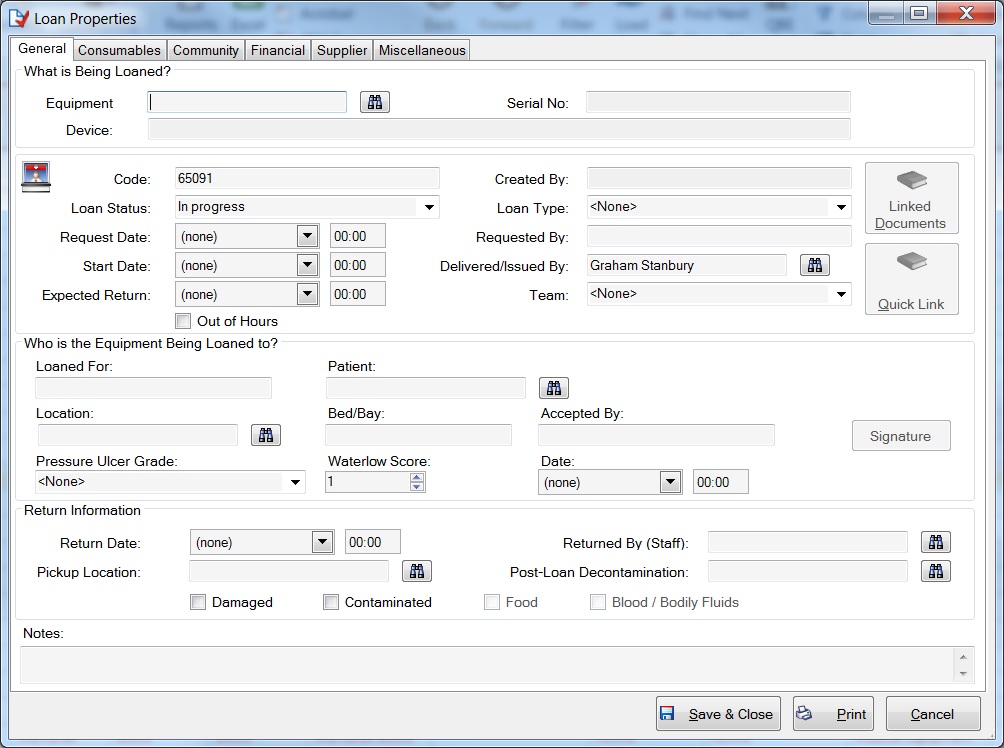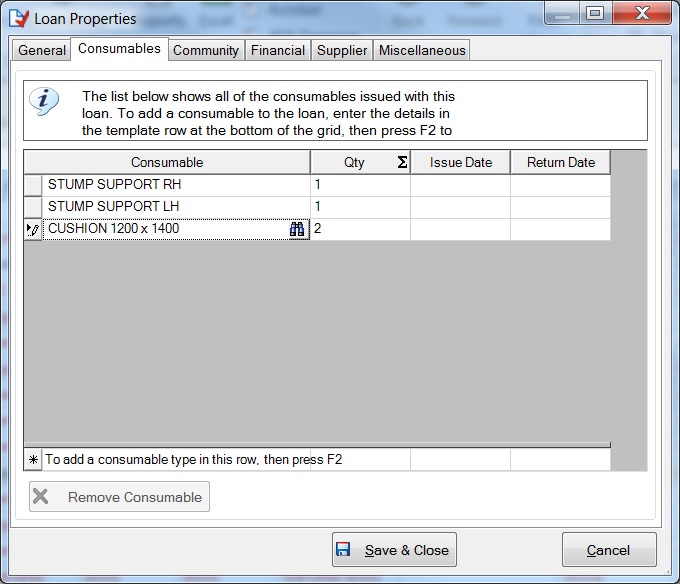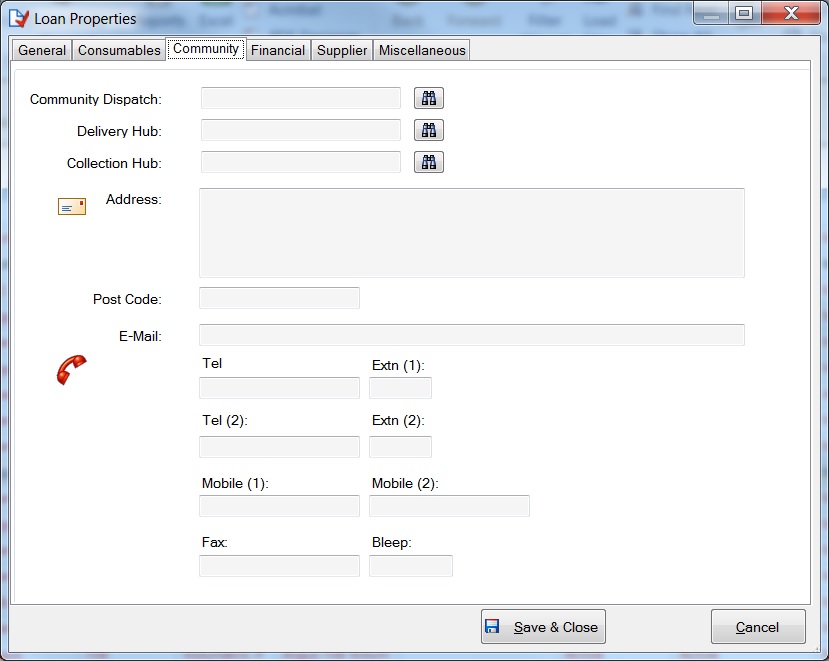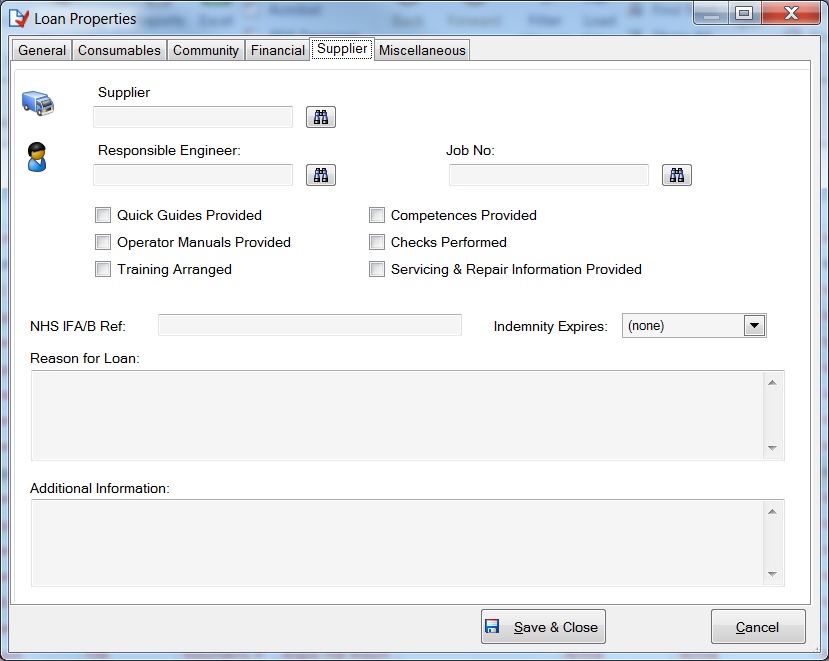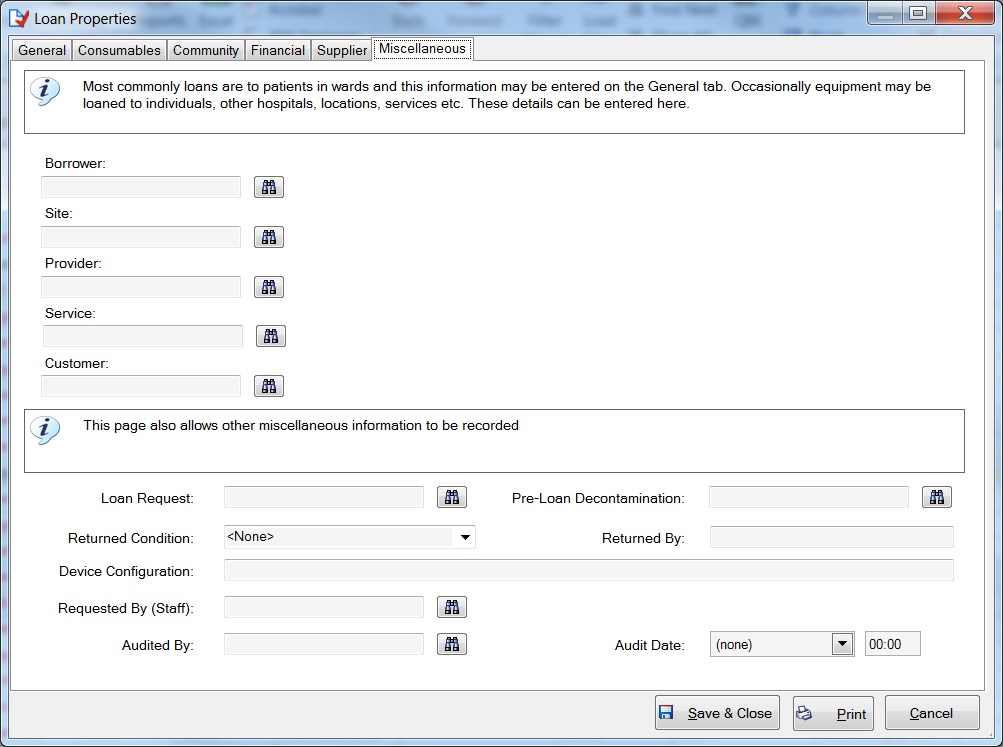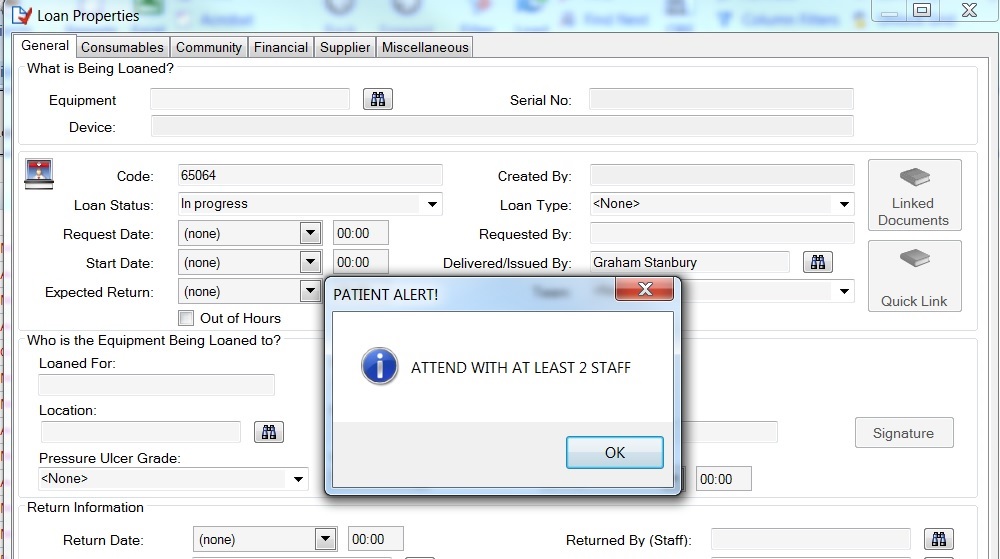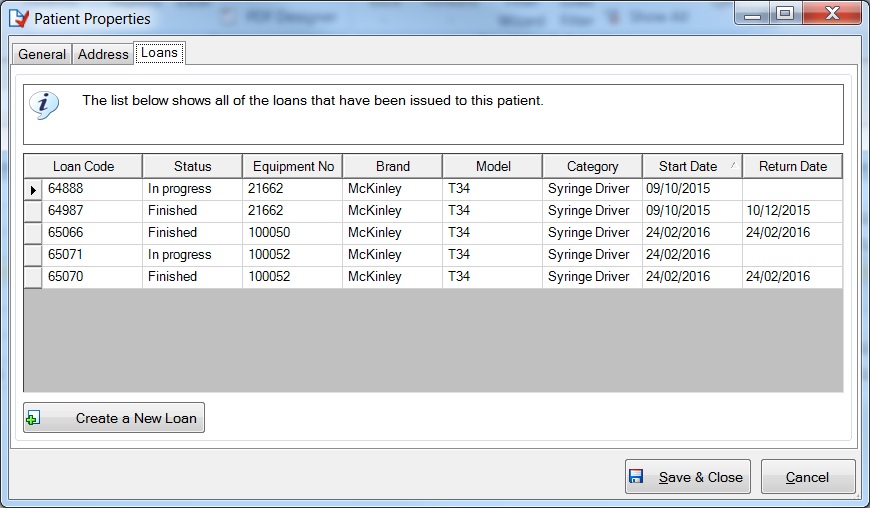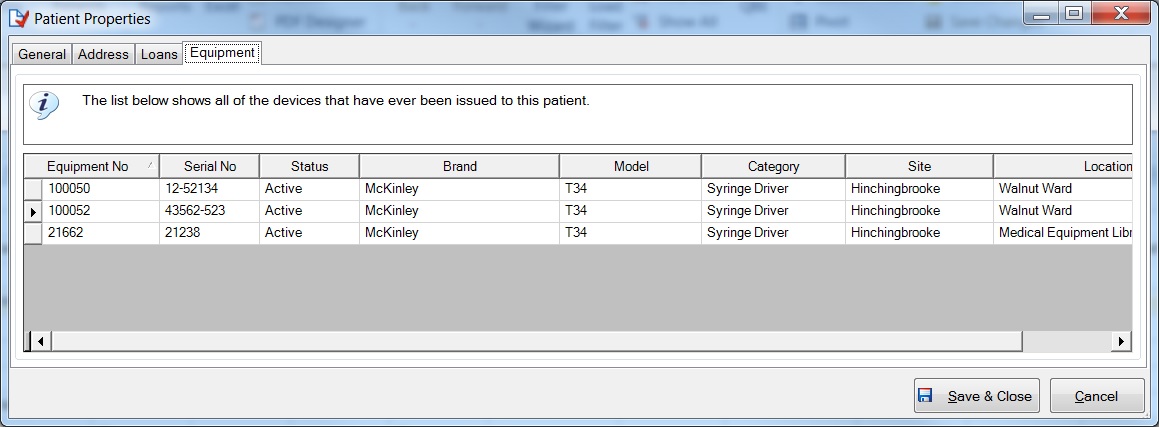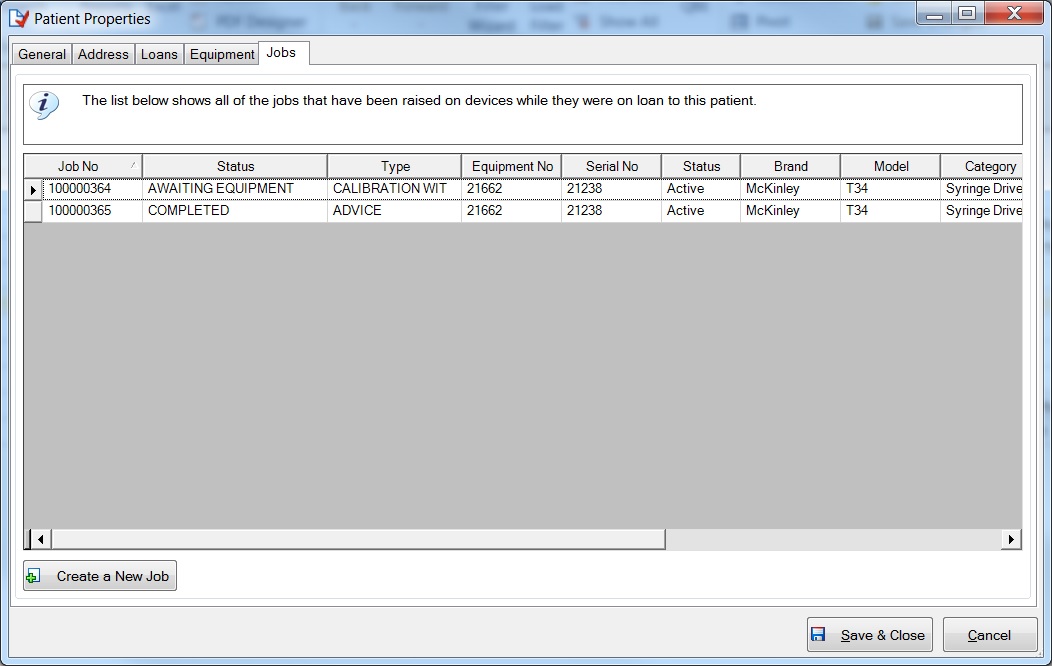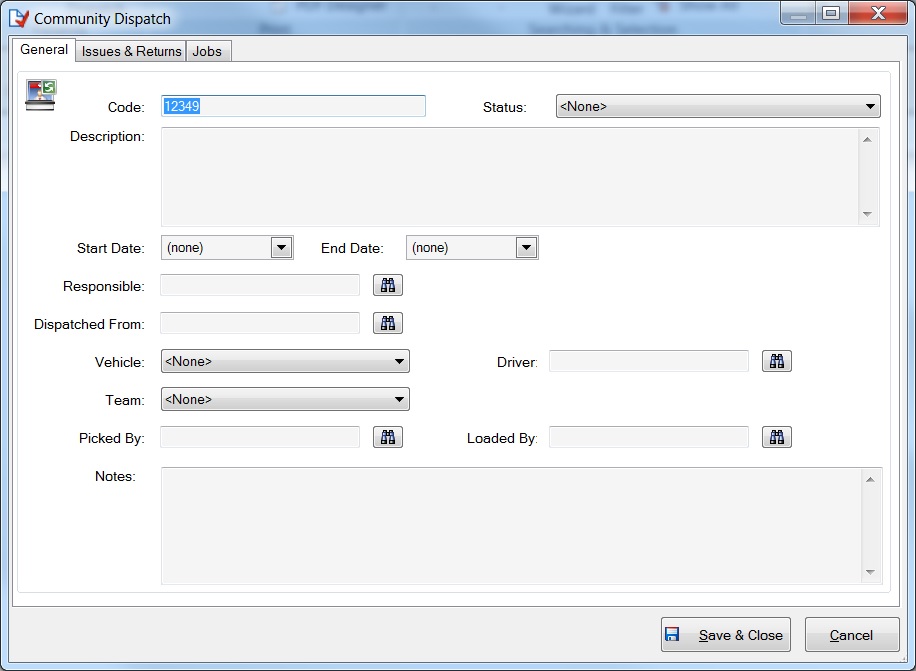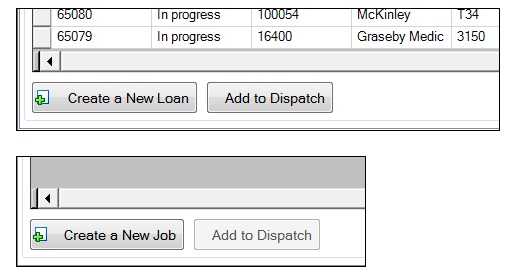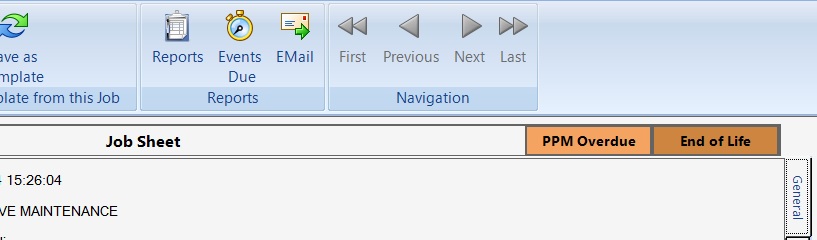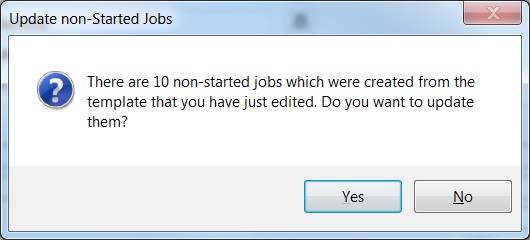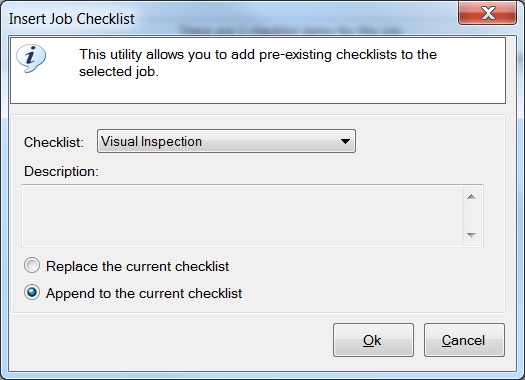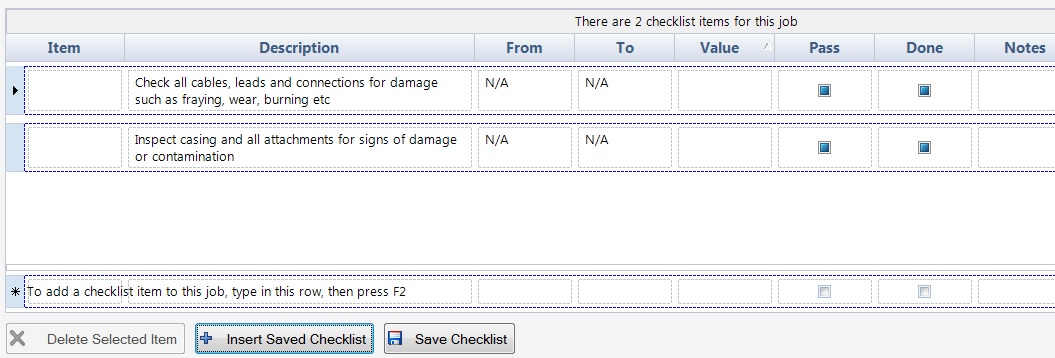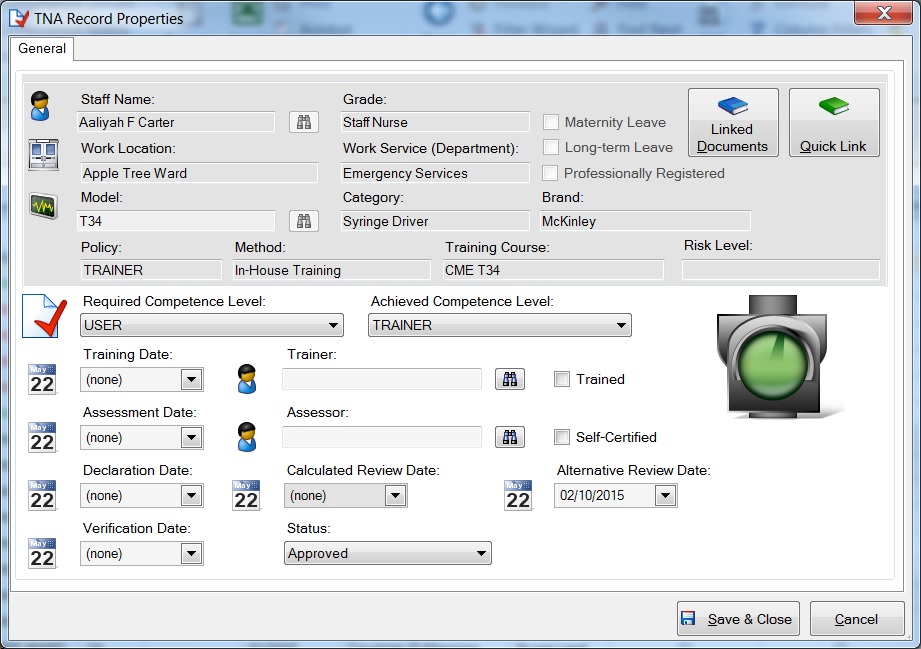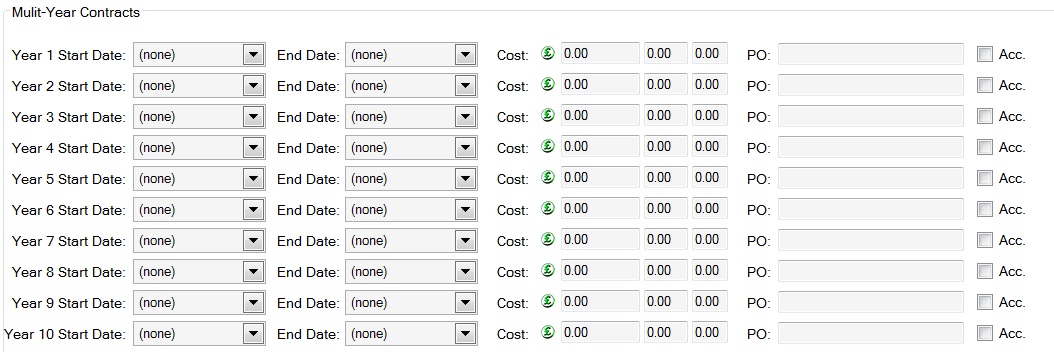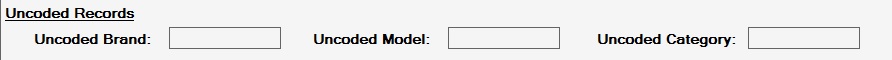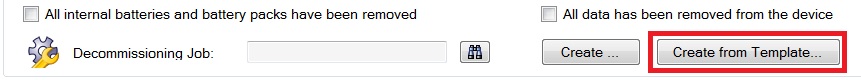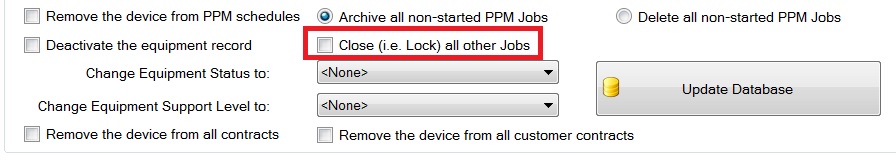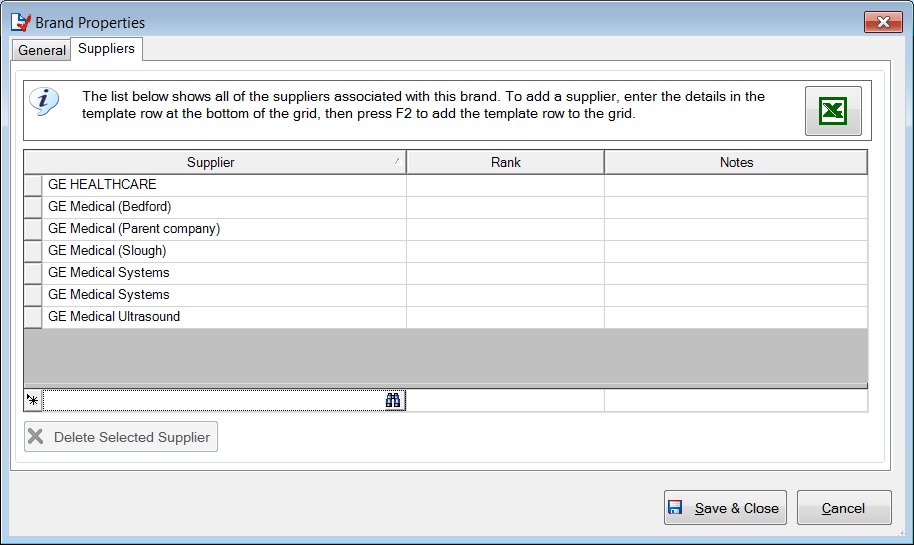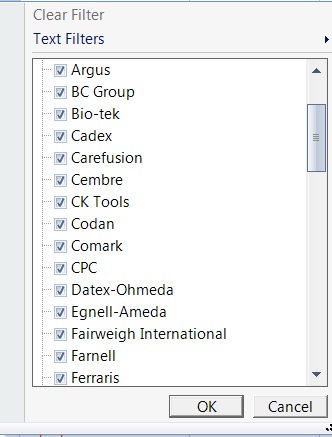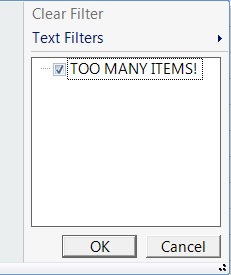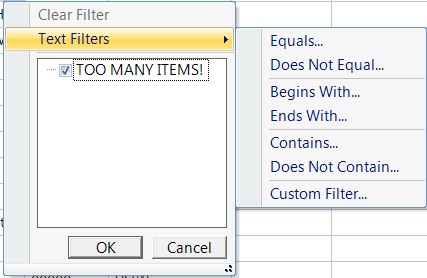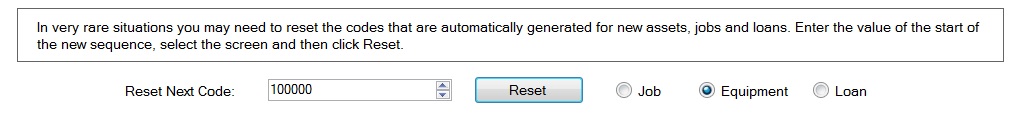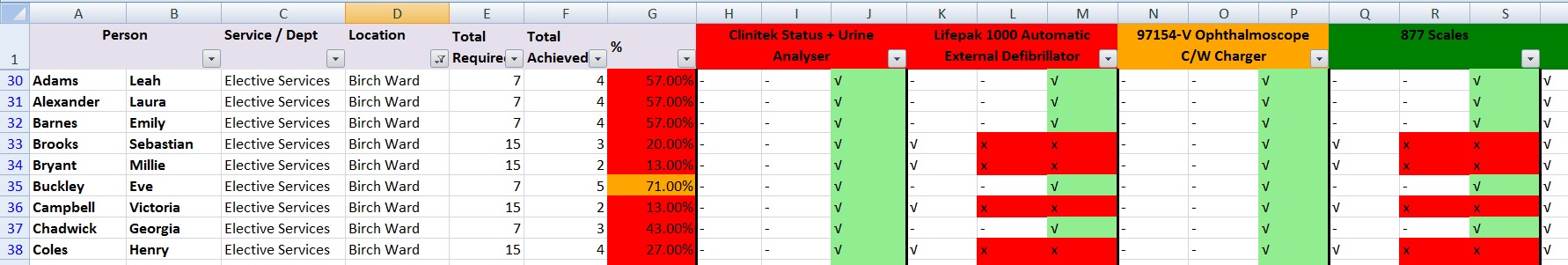Version 3.3.0 will be released at the end of March 2016. Although some additional features might find their way in between now and the final release, here is a summary of the new features:
1. Embedded Documents – New Feature
a. It is now possible to store document contents within the database rather than linking to files in the Windows file system
There is a blog post about this feature here
2. Loans
The loan property page has been redesigned following the Loan SIG meeting and discussions with users. There have also been significant enhancements to support community loans
a. The following fields have been removed from the general tab of the loan property page and added to the miscellaneous tab
Config
Requested By (lookup)
Borrower
Site
Provider
Customer
Pre-loan Decontamination
Loan Request
Returned By (free text)
Returned Condition
b. The following fields have been added to the general tab of the loan property page
The three fields Brand, Model & Category have been combined into a single field labelled Device
Created By – read only
Requested By (free text)
Accepted By (free text)
Damaged
c. The address tab of the loan property page has been renamed to Community
Two new fields, Delivery Hub and Collection Hub have been added to support community loans
d. A new consumables tab has been added to the loan property page allowing consumables to be issued with a loan. Consumables are defined using the Reference Data Manager
e. A new miscellaneous tab has been added to the loan property page. Its primary purpose is to hold the redundant fields which have been removed from the general tab
f. When a loan is issued to a patient, any alerts associated with the patient will be displayed
Patient alerts are defined on the patient property page
g. A loan report has been added. This is intended to be used to print loan delivery sheets when delivering loans to patients but can be used whenever a printed loan sheet is required. This is accessible using the Report Manager or directly from the loan property page with the Print button
3. Patients
The patient property page has been significantly enhanced to support community library operations
a. The following new fields have been added to the general tab of the patient property page
NHS No
Date of Birth
Date of Death
Alert 1
Alert 2
Alert 3
The alerts are displayed whenever a loan is issued to this patient
b. A new loans tab has been added to the patient property pageto display all loans made to this patient. New loans can also be issued from this tab
c. A new equipment tab has been added to the patient property page to display all devices that have ever been loaned to this patient
d. A new jobs tab has been added to the patient property pageto display all jobs raised on devices while they were loaned to this patient. Note that it is possible to create a new job from this tab
4. New Feature – Community Dispatch
A new feature has been added to support device library operations in the community. Both loans and jobs can now be easily created directly from the patient property page. The community dispatch is essentially the mechanism which schedules the delivery/pickup of those loans and attendance for those jobs.
Suppose that over a number of days a number of loans and jobs are created. In a community environment it may be necessary to arrange suitable dates when it is convenient for engineers or library staff to attend. A common scenario is that one or more vans will be scheduled to visit different patients on given dates. This is the purpose of the community dispatch
Both loans and jobs can be easily “dispatched” directly from the patient property page
A dispatch sheet can be produced which shows all of the patients being visited along with the loans to deliver or pickup and the jobs to carry out
5. Jobs
a. The equipment risk level is now displayed on the job summary screen
b. Two customer-definable alerts have been added to the job property page
These alerts are populated by the SQL-Server procedures qJobAlert1 & qJobAlert2 which may be customised on a per-customer basis
c. The equipment support level field is now saved in the job record when a job is completed. This means that if the support level changes any historic jobs will show the support level at the time that the job was done.
d. The equipment warranty expiry date is now displayed on the general tab of the job property page
e. Support for client validation has been added to job tests
f. A new field Community Dispatch, has been added to the general tab of the job property page
6. Template Traceability & Auto-Update – New Feature
a. Job templates are a key part of the PPM process. Very often, when a PPM job is completed the next PPM job is automatically scheduled using a job template. If the template is edited then in the past this has only affected new jobs which are subsequently created from the template. A new feature has been added so that whenever a template is edited, if any non-started jobs exist which were originally created from that template then the user is asked if those jobs should be updated.
This is particularly useful when the template involves checklists
7. System Job Checklists – New Feature
a. It is now possible for job checklists to be created and saved independently from either jobs or job templates. This can simplify job management for common tasks.
For example, suppose that a visual inspection is carried out on a device as part of a job. Rather than having to manually enter the details the user can select a pre-defined checklist which can either replace the current checklist or be added to any existing items.
8. Job Task Summary Screen
a. The following job fields have been added to this screen:
Call Date
Work Start Date
Work End Date
Close Date
9. Device Competence Policy
On the model property page when specifying device-user competence policy requirements it is now possible to specify a training course. This is also displayed on the competence matrix (TNA) screen and the TNA property page.
10.Contracts
a. Support for 10-year contracts has been added to the financial tab of the contract property page
b. A Purchase Order No field has been added to each year for multi-year contracts on the financial tab of the contract property page.
c. A new field, Vendor, has been added been added to the financial tab of the contract property page
d. A new field, Callout Charge, has been added been added to the financial tab of the contract property page
11. Models
a. An additional picture has been added to picture tab of the model property page
b. It is now possible to link models directly to a competence group from the model summary screen
c. Two new fields, Holds Patient Data & Is Test Equipment, have been added the the general tab of the model property page. These values are copied to the equipment record when an asset is created
12. Spare Parts
a. An additional picture has been added to picture tab of the spare part property page
b. The Serial No field on the locations tab of the spare part property page has been renamed to Serial No/Lot No
13. Spare Part Locations (Bins)
a. Location has been added to the spare part location bulk update
14. Equipment
a. A new field, Security Watermarked has added to the miscellaneous tab of the equipment property page
b. For decommissioned devices there is now a link to the decommission request on the financial tab of the equipment property page
c. A link has been added to the new additional model picture on the general tab of the equipment property page
d. Three new fields have been added to the miscellaneous tab of the equipment property page:
They are intended to be used if a device is added for a model which has not yet been added to the database
15. The Asset Finder
a. The fields Support Level & Last Missed PPM Date have been added to the Asset Finder (Equipment QBE)
16. Commission Requests
a. A free-text field Requested By has been added to the general tab of the commission request property page. The original Requested By lookuphas been renamed to Requested By (Staff)
b. It is now possible to create a commissioning job using a job template from the technical tab of the commission request property page
c. It is now possible for a system administrator to specify individual mandatory fields for this screen using the Role Manager
17. Decommission Requests
a. It is now possible to create a decommissioning job using a job template from the checks/authorisation tab of the decommission request property page
b. An additional option has been added to the checks/authorisation tab of the decommission request property page which allows users to specify that all jobs (other than non-started PPM jobs) should be closed (i.e. locked)
c. It is now possible for a system administrator to specify individual mandatory fields for this screen using the Role Manager
18. Suppliers
a. A new field, Accepts Credit Cards has been added to the financial tab of the supplier property page
19. Healthcare Providers
a. A new field, GS1 Sub-Company Length, has been added to the miscellaneous tab of the healthcare provider property page. In the GS1 standard a company prefix can be assigned to any organisation by an awarding body. This is an 8-character value.
Each organisation is free to create sub-divisions of that prefix. For example, suppose that My Hospital NHS Trust has been assigned the GS1 Company Prefix of 12345678. All barcode labels for any assets owned by this Trust will be in the following format (the dashes are only included for clarification, they are not part of the GS1 code):
8004-12345678-98765
Where:
8004 indicates that the barcode identifies a device
12345678 indicates that the device belongs to My Hospital NHS Trust
98765 is the Equipment No
Suppose that the Trust wanted to refine its labelling to differentiate between assets owned by Facilities, Catering & Medical Physics. The Trust is free to allocate sub-codes as follows:
0 – Facilities
1 – Catering
2 – Medical Physics
All barcode labels for any assets owned by this Trust will now be in the following format (again, the dashes are only included for clarification, they are not part of the GS1 code):
8004-12345678-2-98765
Where:
8004 indicates that the barcode identifies a device
12345678 indicates that the device belongs to My Hospital NHS Trust
2 indicates that the device belongs to Medical Physics
98765 is the Equipment No
In the example above, by using a single digit My Hospital NHS Trust is restricting itself to 10 sub-divisions, 0-9, but organisations can choose as many digits as they need. The larger the organisation then the more digits they would require. Clearly, it is not possible to identify the Equipment No component of the device unless the length of the sub-organisation code is known.
That is the purpose of this new field
20. Equipment Categories
a. A new field, Life (Years) has been added to the miscellaneous tab of the category property page. When a model is created this field is copied from the category
21. Brands
a. A new tab, Suppliers, has been added to the brand property page to record all of the suppliers associated with a brand
22. Customer Contracts
a. The Parts Discount (%) field on the financial tab of the customer contract property page can now accept negative values
23. Medical Device Alerts – Asset Links
a. A bulk update facility has been added to the MDA – Asset link screen. This is useful for setting the hazard status of multiploe devices affected by a medical device alert
24. New Feature – Screensets
a. A screenset is a combination of a filter and a grid layout. To a certain extent they behave like reports. Screensets are described here
25. System Options
a. Column filtering is a powerful feature available within all summary screens which allows for data to be searched based on Microsoft Excel filtering methods
It does, however, have a drawback when used on a column containing a very large number of different values. The example above shows a filter on a brand column. The filter is able to very quickly build a list of all of the brands which appear in the screen and to display them in a list. This is not so simple if a column is chosen which has a very large number of different values. Suppose for example that the Job No column was filtered and the job summary screen was displaying 50,000 jobs. It can take a long time to collect 50,000 job numbers and to add them to this list, and the list would be very long.
In previous versions of e-Quip there has been fixed limit (1000) to the number of different values that will be displayed in a column filter. When this limit was exceeded the list was not populated.
Note that the other Excel-style filter options could still be used:
A new system option Maximum Excel Column Filter List Items has been added to allow this number to be controlled by a system administrator
26. Reference Data
a. The Test Software entity, used when adding test equipment to jobs, can now be managed using the reference data manager
b.A new reference data entity, Loan Consumable, has been added. This allows consumables to be issued with loans
c. A new reference data entity, Community Dispatch Status, has been added
27. Report Manager Changes
a. Support has been added to the Report Manager for .DOCX (Microsoft Word 2007 onwards) reports
b. The Copy Report facility within the Report Manager has been modified to make it simpler to create new reports
28. The Lookup
a. The lookup control now saves column widths, column sort order and window size on a per-user, per-computer basis
29. The Linked Document Manager
a. The Linked Document Manager now saves column widths, column sort order and window size on a per-user, per-computer basis
30. System Code Reset
a. From time-to-time it may be necessary to reset the sequence of numbers that are automatically generated when e-Quip creates new jobs, assets or loans. This can now be done using the system options utility. This function is only available to users who have been granted permission to run the system option utility
31. TNA Report
a. The cross-tab TNA report now shows the model headings colour-coded by risk
b. The cross-tab TNA report has been enhanced to allow filtering by competence group
c. It is now possible to run this report for all risk levels
As always, any feedback would be much appreciated