This version contains some great ideas from our users. It should be released to beta in about two weeks, and should be on general release a week or so after that. Development of this version has not yet finished so a few more features not described here might make it into the release.
New Security Features
We have added a few simple but useful security features.
1. Minimum Password Length: Administrators can now set this for the system (from the Options utility)
2. Maximum Failed Login Attempts: This can also be set as a system option. After the specified number of login failures the user account is disabled
3. Failed Login Logging: The Audit Viewer can now be used to view failed login attempts
The Dashboard
This is proving to be very popular. From this version this is configurable on a role-by-role basis.
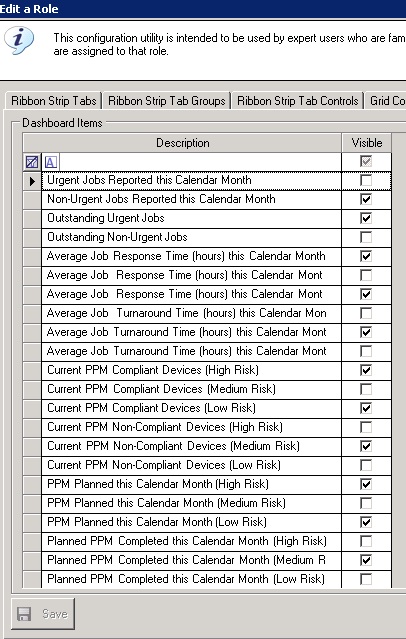
Configuring the Dashboard in the Role Manager
Equipment Changes
1. A new column, Is in Library, has been added to the equipment summary screen. A device is considered to be part of the equipment library if its library status is either Available, Reserved, On Loan or Missing. This field has also been added to the filter wizard.
2. A new read-only field has been added to the library tab of the equipment property page to indicate whether or not the device is a library device.
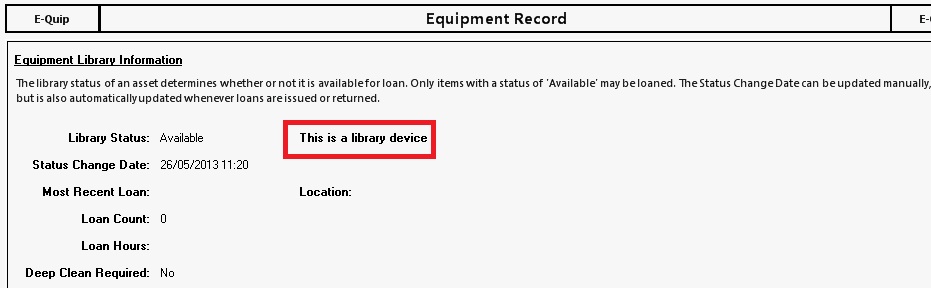
The Equipment Library Tab
3. The Asset Finder (Equipment Query by Example) now has a checkbox to allow all library items to be easily found.
New Reference Data
1. A new reference data type, Device Admin Group, has been added. Many hospitals organise committees or other groups to supervise the management of medical devices. Commonly these committees may be comprised of several sub-groups to manage particular types of device. This is the purpose of this new field.
2. A new reference data type, Commission Request Status, has been added. This is used by the new Commission Request screen.
3. A new reference data type, Experience, has been added. This is used on the personnel property page experience tab to describe the experience of an engineer on a particular model.
Models
1. There has been some slight cosmetic alteration to the general tab of the model property page to accommodate the new fields described below.
2. A new field Device Admin Group, has been added to the general tab of the model property page.
3. A new field Other Service Time, has been added to the general tab of the model property page. This adds support for devices which have more than 2 maintenance actions.
4. A new field, Fixed Price PPM, has been added to the financial tab of the model property page.
New Screen – Commissioning Request
a. A new data type, Commissioning Request, has been created. The purpose of this screen is to allow users who do not sufficient rights to create equipment records to request that an equipment record be created.
There is a blog article here which describes commissioning requests.
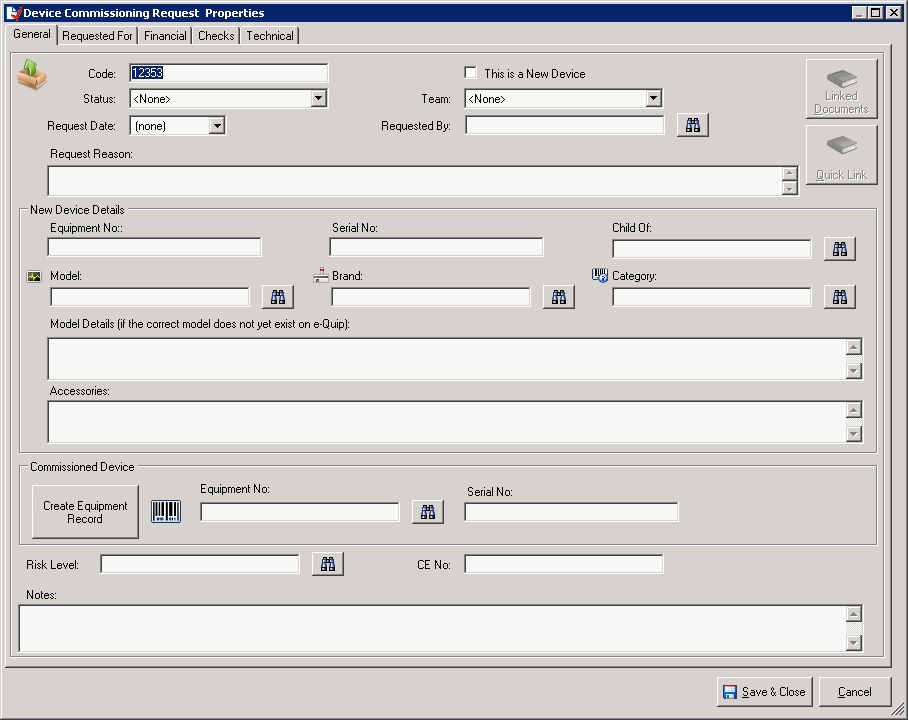
The General Tab
Personnel
1. The personnel property page has been completely redesigned to support the addition of two new tabs (see below): Jobs and Technical Experience.
The jobs tab shows all jobs against which this person is assigned as the technician. Auto-pivot and auto-sum are both enabled. This makes it very simple to view an engineer’s experience.
The Technical Experience tab is a new feature which makes it possible record engineer skill and experience levels on a per-model basis. There is a blog article here which describes this feature.
