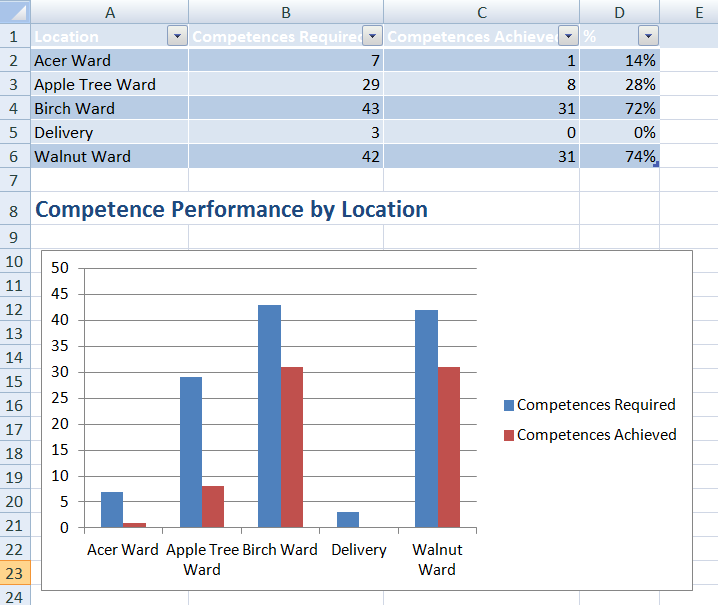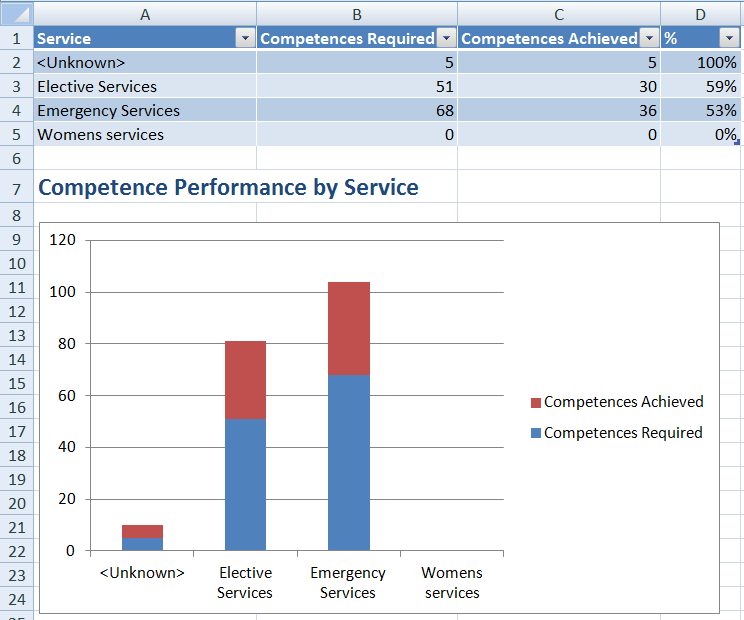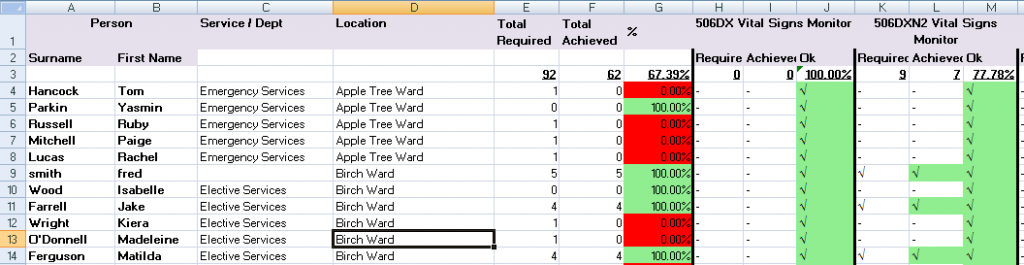Medical Device User Training Management
Did you know that e-Quip, the UK’s market-leading medical device asset-management database system, can also be used to plan, record and monitor device-user training? Effective training management comprises several strands and e-Quip allows you to manage all of them within a single application, as recommended by the MHRA. Not only does this simplify your processes and take the sweat out of CQC audits, but data only needs to be maintained in a single source, making change-management simpler.

ESR, the NHS Electronic Staff Record, is the ideal source for information about people and provides accurate information about people’s work locations and roles, both critical in assessing training requirements. Put that together with e-Quip’s device register (probably the most widely-used within the NHS) and you have the perfect foundation on which to build your training management. Knowing who works where, the roles in which they work and the devices used at those locations is fundamental to your Training Needs Analysis, or TNA.
Risk is yet another key factor in constructing your TNA. With limited resources available training needs to be targeted at the highest risk devices. e-Quip supports separate risk assessments for several purposes, such as training, planned maintenance, decontamination etc.
Competence Groups
In e-Quip this is how links between people and devices are managed. Very often these are linked to locations or departments and as people change work locations within the hospital their changing training requirements can be automatically updated. A competence group serves several purposes:
The much-simplified example below shows a location-based competence group.
| Apple Tree Ward | |||||
| Name | Grade | Device | Competence Required | Competence Achieved | |
| Joy Smith | HCA | T34 Syringe Driver | None | None | |
| Joy Smith | HCA | Portable Suction | User | User | |
| Joy Smith | HCA | Pro 4000 Tympanic Thermometer | User | None | |
| Kay Brown | Senior Nurse | T34 Syringe Driver | User | Trainer | |
| Kay Brown | Senior Nurse | Portable Suction | User | Trainer | |
| Kay Brown | Senior Nurse | Pro 4000 Tympanic Thermometer | User | Trainer | |
| Mel Green | Nurse | T34 Syringe Driver | User | ||
| Mel Green | Nurse | Portable Suction | User | User | |
| Mel Green | Nurse | Pro 4000 Tympanic Thermometer | User | User | |
Although a great deal of information has been omitted for clarify the example shows the key concepts:
1.It is a definition of policy
HCA’s do not need to use the T34 Syringe Driver, but Nurses and Senior Nurses do
HCA’s, Nurses and Senior Nurses must be competent to use portable suction devices and tympanic thermometers
2.It is a record of achievements
Joy Smith is competent to use portable suction devices
Kay Brown is competent to train others in the use of T34’s, portable suction devices and tympanic thermometers
Mel Green is competent to use portable suction devices and tympanic thermometers
3. It identifies Gaps
Joy Smith needs to be trained to use the Pro 4000
Mel Green needs to be trained to use the T34
4. Different levels of competence can be defined
5. It can be location-based
Should Joy Smith leave Apple Tree Ward and move to Pear Tree Ward, then:
She will automatically be removed from the Apple Tree Ward competence group and added to the competence group for Pear Tree Ward
If portable suction devices are not used in Pear Tree Ward then her requirement to be competent in their use will no longer apply (although her achievement will be retained)
The Competence Matrix
This important screen combines the information from every competence group. It can be searched based on absolutely any combinations of criteria.
e.g. Show only records for HCA’s and high-risk devices within the Cardiology Department where the required competence level has not been achieved.
This screen supports direct in-grid editing, single-record editing and bulk update. For example, a nurse might simply tick a box in the grid to indicate that she has self-assessed herself as being competent to use portable suction devices. Alternatively, a trainer having just delivered a training course to a group of nurses in Apple Tree Ward might select multiple records and update the competences in a single action.
Competence Reports
Training management requires reporting on an enormous volume of data. Although the row-by-row presentation style is ideal for data management many people cross-tab reports to be more meaningful. Below you can see how the information has been transformed so that there is a single row per person with a column for each device. Compliance and gaps are displayed using a RAG (red, amber, green) colour coding. The percentage compliance is shown for each person along with grand totals.