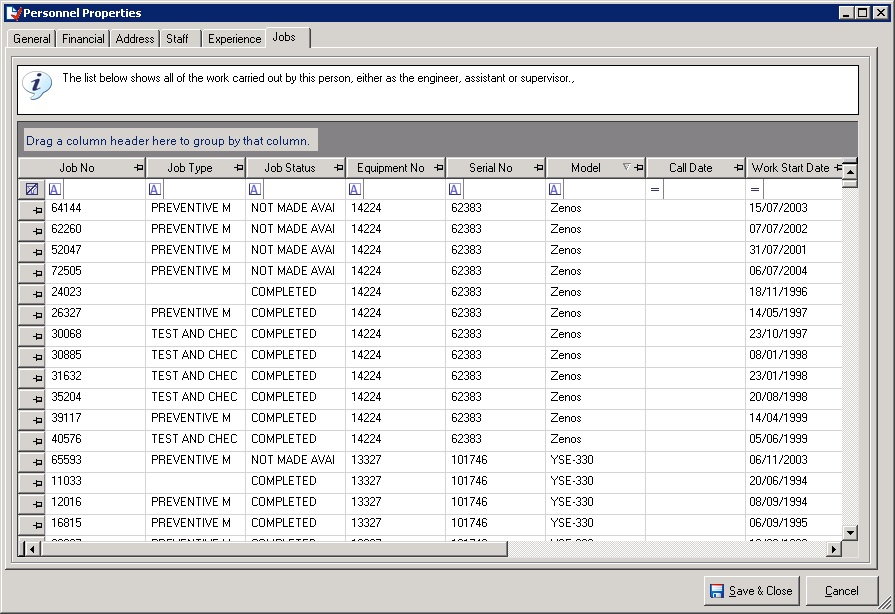If you can remember the old SEMS system (long gone, but not yet forgotten), then you might recall that it provided a way of recording an engineer’s experience on a model-by-model basis. You could create coded levels of experience, such as “Manufacturer-Trained“, “Internally Trained“, “Completed more than 50 Jobs” etc, and then create links between personnel, models and these experience levels. We have now added this feature to e-Quip.
Also, to make it easier to assess an engineer’s experience we have added a new tab to the personnel property page to show all of the jobs that have been done by the particular person. The grid on this page shows all jobs and includes the model and number of hours. Auto-Pivot and Auto-Sum are turned on by default so you can just drag the model column to the area just above the grid and see the total number of jobs and the total hours that this person has worked on that model.
In order to do this we have had to completely redesign the personnel screen. The new version is shown below:
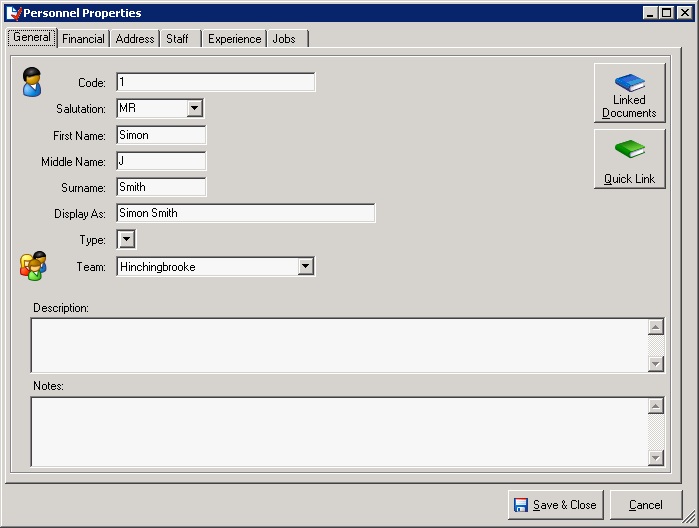
The General Tab
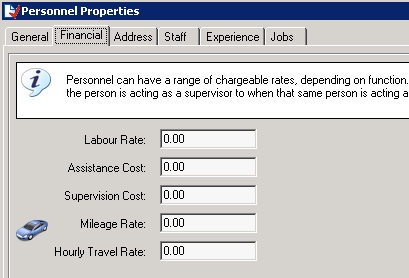
The Financial Tab
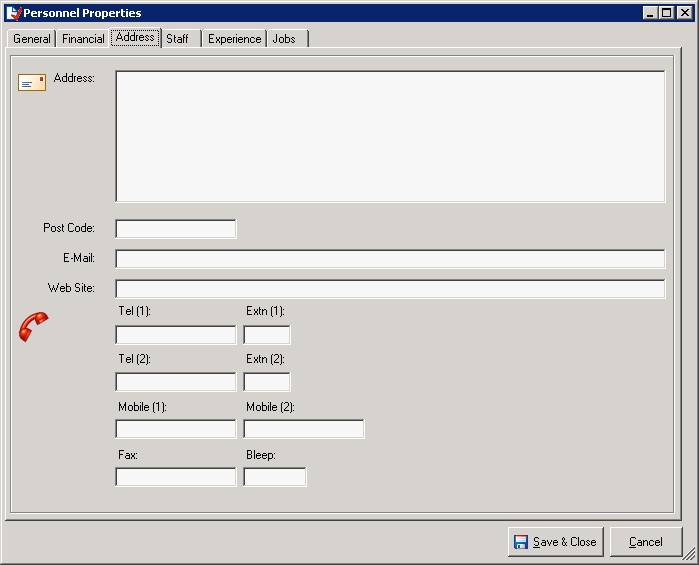
The Address Tab
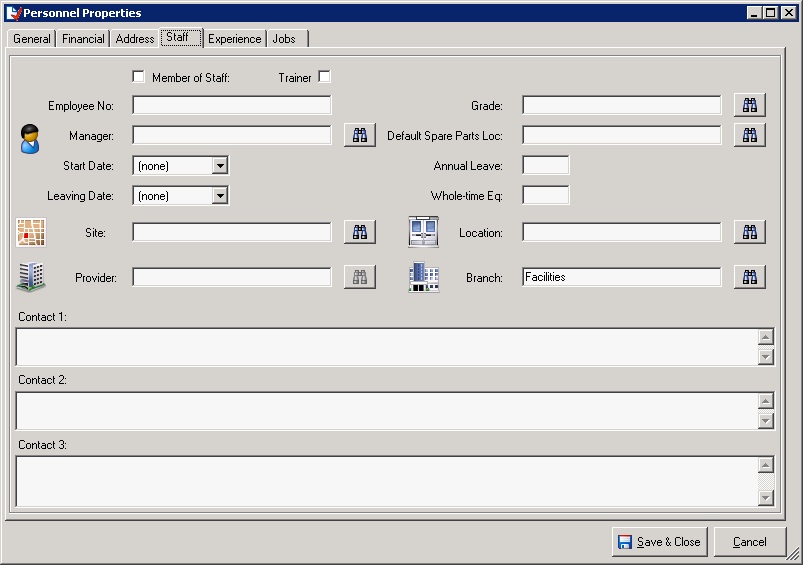
The Staff Tab
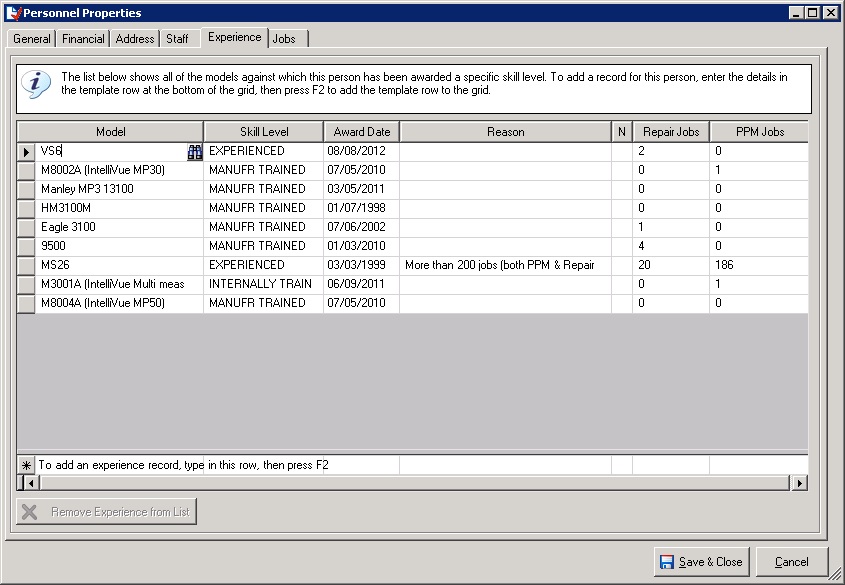
The Experience Tab
Adding to, deleting from and editing the experience tab is no different to every other sub-list. You can define the new Skill Levels using the Reference Data editor.
The job tab is shown below both with & without auto-sum and auto-pivot turned on.
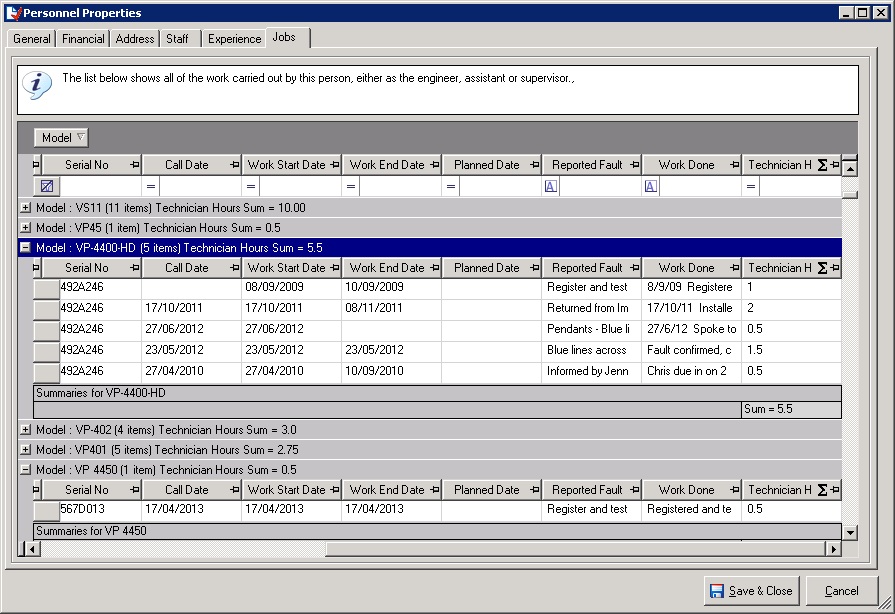
The Jobs Tab (With Auto-Pivot and Auto-Sum)
Apart from the re-organisation and the new tabs, the only other significant change is that the field previously called “Short Name” has been renamed to “Display Name“. This is the name as it will appear in lookups.